Browse websites offline on your Mac
Offline Pages Pro lets you cache entire website's content and enjoy it later — even when you're offline. It syncs everything, including lightboxes, slideshows, interactive menus, product showcases, embedded video, even 3D panoramic tours.

-
Crawl entire sites automatically
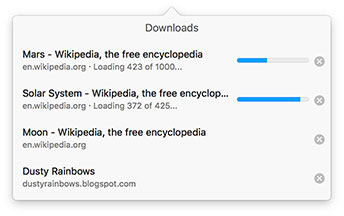
One page is never enough. Unlike other offline reader apps, Offline Pages Pro starts with a page and crawls entire website by following every important link it can find. All the linked pages will be there when you need them.
Your downloads will run in background only when your Mac is connected to a reliable Wi-Fi network. Disconnecting from Wi-Fi? Offline Pages Pro will put downloads on hold.
-
Offline lightboxes and slideshows
Offline Pages Pro is the only offline browser which not just saves static content of the page, but enables a complete page experience. Animated lightboxes, popups, and slideshows will still work offline. Most of the time, you will not be able to tell the difference between the original page and its mirrored local copy. Best of all, offline webpages load full-size images up to 10x faster from your Mac's hard drive then they do from Internet using the fastest connection.
-
Website sign-in
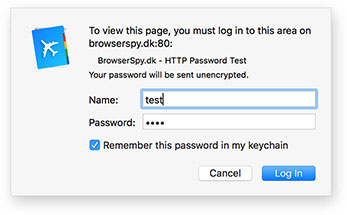
You can even download pages from private websites protected by username and password. When Offline Pages Pro detects a link that requires sign-in, it automatically redirects you to the website's sign-in page. Download will only resume after successful sign-in. For your privacy, cached data is securely stored within app sandbox.
-
Offline audio and video
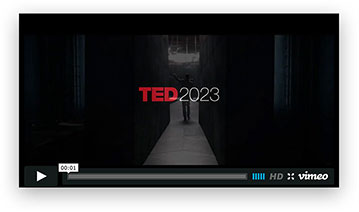
Offline Pages Pro supports caching of high-resolution video and audio embedded in pages. It supports major video hosting providers, such as Vimeo and YouTube, as well as self-hosted HTML5 video players.
You can download best available quality of HD video using home or office Wi-Fi, then enjoy clarity of picture and sound while commuting.
-
Offline WordPress

Offline Pages Pro lets you download entire contents of a WordPress website, then run it offline without need for any network connection. Mirrored local website becomes an exact replica of the original WordPress site. Offline Pages Pro stores it on your Mac hard drive and makes it available for browsing even when your Mac has no network connectivity.
-
Offline virtual tours

Support for Krpano and other interactive virtual tour software is built into Offline Pages Pro. To enable 3D panorama offline viewing, simply save a containing webpage like any other page. Sophisticated algorithms will make sure to sync and localize all image files necessary to run tour panoramas while having no network access.
-
Fine-grained download controls
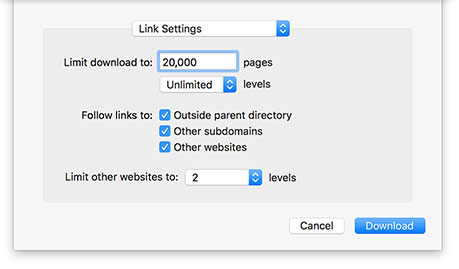
Are you a power user? Take the controls and set up the download the way you like it. You can change many website download limits like number of pages, depth of link crawling, filtering and parsing schemas, and more. You can even fine-tune app's proprietary algorithms to achieve best performance with your favorite websites.
-
Organize and sync
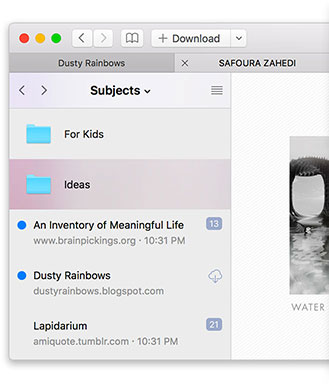
To help you navigate offline content, Offline Pages Pro comes equipped with a beautiful tabbed browser. The sidebar lets you effortlessly organize items in folders. Simply click the item in the sidebar to open a local page, or Option-click to open a corresponding online page. All links in pages work correctly across various offline websites and the Internet.
Have an iPad or iPhone? Get Offline Pages Pro for iOS and synchronize your saved items across all devices you own.
Best of all, your local websites can automatically refresh so you can always work with latest revision of the website. Offline browsing has never been so easy.
