Making Offline Kiosk
Earlier this week we announced our new iPad kiosk app: Offline Kiosk.
Offline Kiosk is oriented to small and mid-size businesses who want their websites accessible offline, not dependent on cellular networks or guest Wi-Fi availability. The new Offline Kiosk app is a result of years of research and all the experience that we acquired in the industry of offline browsing. It employs the best of offline browsing technology, and at the same time sets new standard for ease of use, maintainability, and speed of deployment.
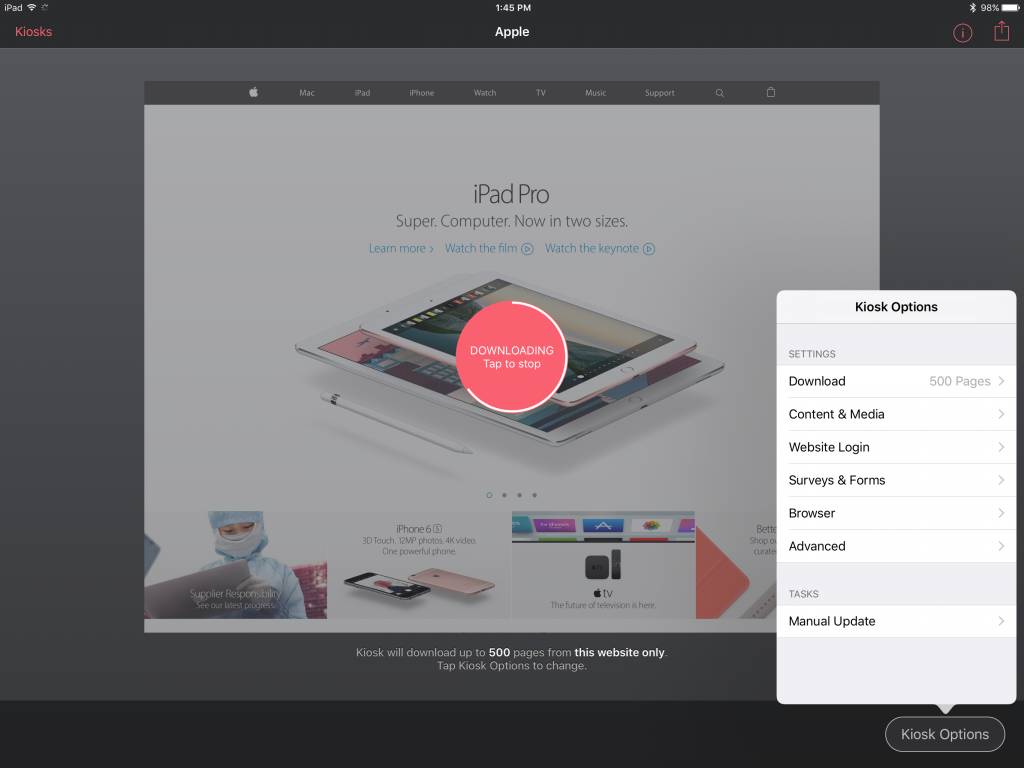
Offline Kiosk running on iPad Pro
First, why release a separate app? After all, Offline Pages Pro’s reputation as an accurate and reliable offline browser makes it a suitable choice for a business tool.
Let’s backtrack a little and see how we got there.
The story of Offline Kiosk began just a little over 6 years ago, when Offline Pages 1.0 was released on the same day as Apple’s original iPad. It was a simple app that could only save basic pages. Over course of next few years we expanded functionality, added support for many web technologies and dramatically improved accuracy. Fast forward to 2016 and you will find in Offline Pages Pro 2.6 the most advanced and accurate offline browser available not just on the iPad, but on any platform.
We will post more about the technology behind our apps soon in this blog, but to keep it short, Offline Pages Pro is the only offline browser that can run offline websites with Ajax, forms, HTML5 lightboxes, HTML5 popup video, 3D panoramic views, and more.
At approximately the same time scale, another exciting evolution went on and it was mostly hidden from the app store customers’ eyes. It only materialized in enterprise apps that we developed and shipped to enterprise customers. These included advertising firms, bankers, real estate developers, heavy industries, architect firms, recycling corporations, and many more. We shipped apps for businesses ranging from 50 to 50,000 employees. (Learn more about our white label rebranded apps and advantages of custom offline browser apps over generic solutions).
Each enterprise app we made was carefully tailored to specific client’s business need, including app branding and styling, data protection, analytics, IT integration, deployments processes, and so on. There’s a wild variety in feature sets but one common trait is that enterprise apps arrived pre-configured and not needing any set up — neither by IT department nor end-user — and are extremely easy to use.
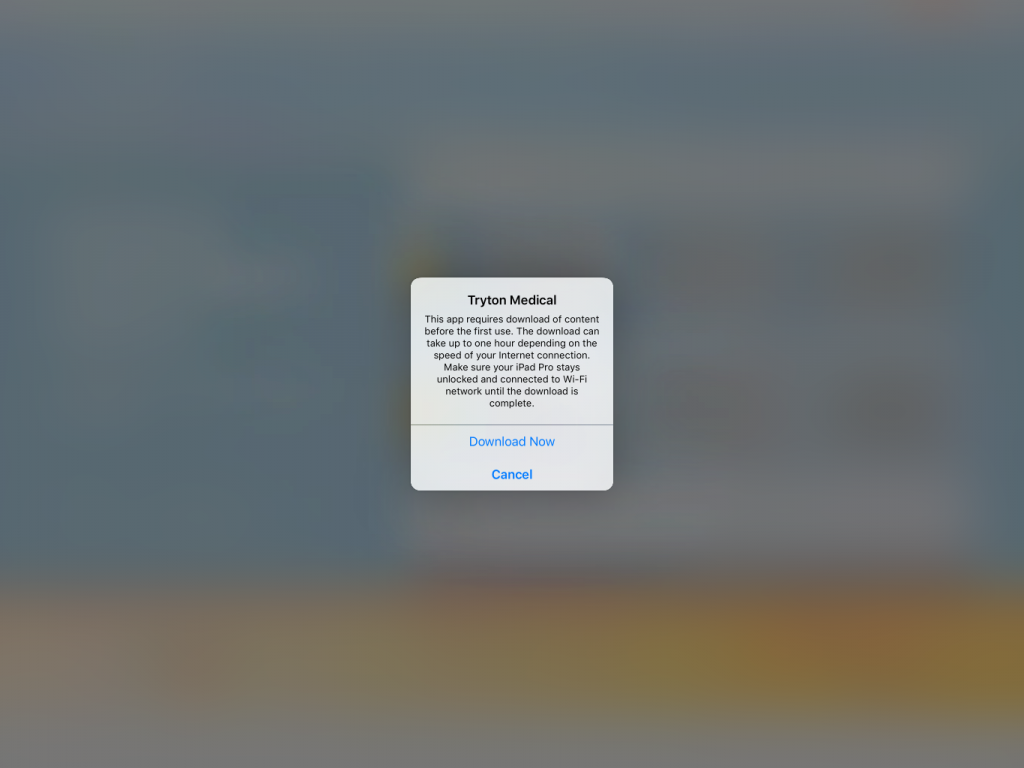
A typical offline enterprise app launch prompt
In the nutshell, during the past few years Codium Labs offered two lines of offline apps. One was a well-known Offline Pages Pro brand which you can get in the app store (here). The other was a more powerful, but virtually unknown to anyone except our enterprise customers, line of custom-made offline apps.
We are happy to announce that in spring 2016 these two lines of product development converged into a new app that we call Offline Kiosk.
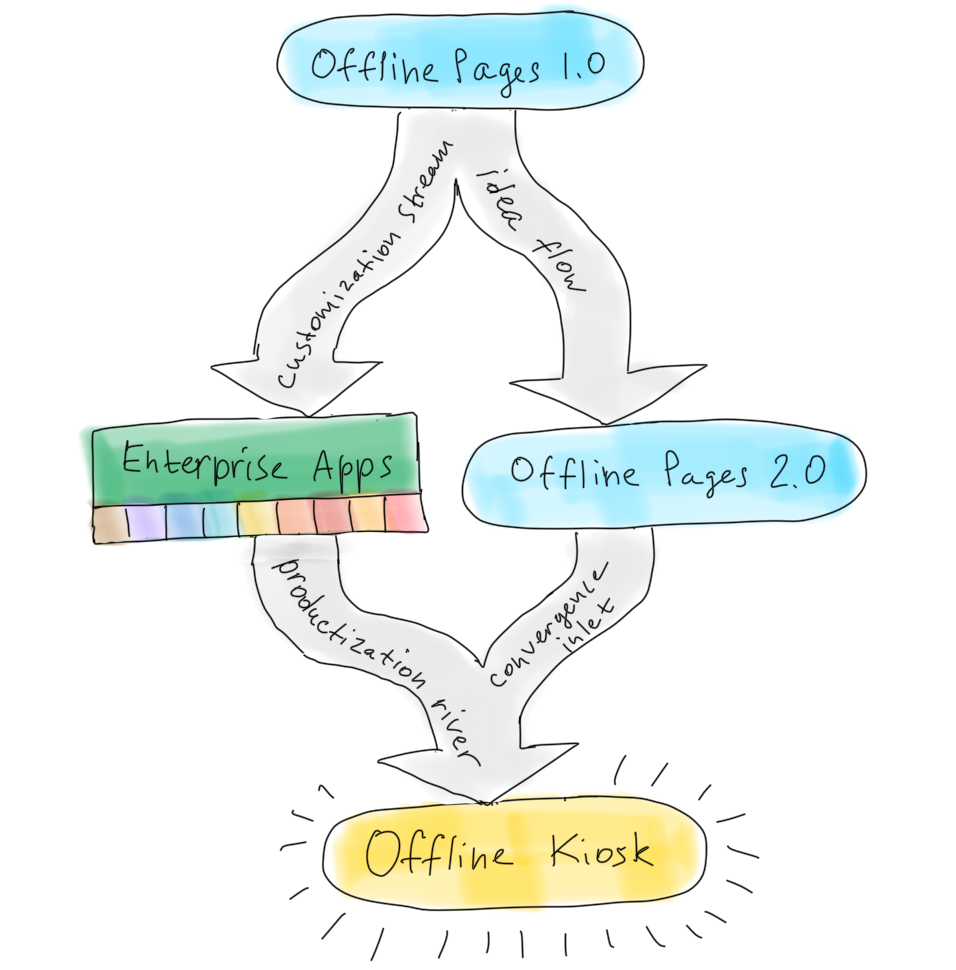
Flow of ideas leading to Offline Kiosk release
Should you use Offline Pages Pro 2.x or Offline Kiosk for your business? It depends on your usage scenario, but we believe that our business customers will find Offline Kiosk ideal for their mission. Offline Kiosk is a new best bet for your business offline strategy because it combines the extensive feature set and spectacular simplicity of use from our enterprise app lineage with a sheer power and customizability of Offline Pages Pro.
Offline Kiosk was designed from beginning with business customers in mind. For example, it sports new full-screen mode which can be reduced to bare essential: simple page view with no extra controls, and locked down to prevent data modification using Guided Access and iOS single-app mode. You can safely hand over the iPad running Offline Kiosk to a customer and be sure that the data will stay safe and no app settings will be tampered with. For extra security, Offline Kiosk offers optional website login support that adds another layer of protection for your business data.
Here’s just a sample of what businesses can do with Offline Kiosk:
- setup iPad kiosk in your trade show booth
- conduct offline surveys
- capture leads during a conference or exhibition
- collect sign-ups and onboard new clients
- maintain public self-service stations in multiple locations
- provide product manuals, instruction videos, and other technical data to repairmen
- push up-to-date product catalogs to sales and marketing teams
- offer interactive VR viewer for real estate sales or business space lease
- create offline web catalog of your entire product line
- demo high-tech products using interactive simulators
- install lobby kiosk with company information
- exhibit interactive video installations in museum or lobby
- use iPad for sales pitch to offer to prospective clients
- deliver offline e-magazine to your subscribers.
The list just keeps growing as we see new and often surprising uses for our offline apps every day.
Finally, let’s talk about the future of both products.
Since Offline Pages Pro remains a “professional” choice for casual web surfers, knowledge seekers, travelers, commuters, web archivists, it will continue to evolve and maintain its status as a go-to offline browser app on iOS and OS X. We see version 3.0 on the horizon sporting many improvements — many of those features you requested in mail, plus some innovations that we still prefer to keep under covers.
And of course we have far-reaching plans for Offline Kiosk as well. Offline Kiosk 1.1 is coming out in several weeks. It will receive iPhone support, localizations, open developer API, and new smart features that will help businesses attract prospective customers and make sales. Our goal is to make the best kiosk app for iPad and iPhone just like we made the best offline browser that we call Offline Pages Pro.